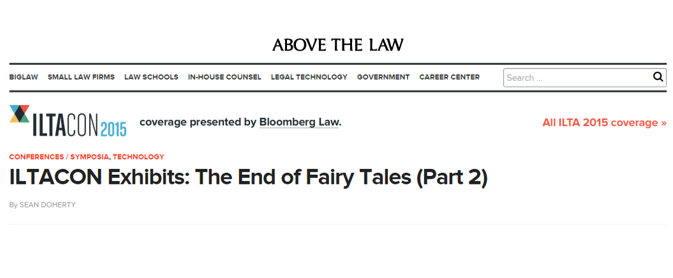LawToolBox demonstrates its court deadline app integration with Matter Center at ILTACON. LawToolBox calculates rules-based court deadlines in all 50 states based on rules of procedure in state and federal courts. The Denver-based company’s Court Deadline App for Matter Center expands on its existing apps for Office 365 and Windows.
To use the LawToolBox’s court deadline app with Matter Center, a law office needs Office 365, an Azure account, and Matter Center for Office 365 in place. Matter Center uses SharePoint sites to base matters and reuse them in other Microsoft products, such as OneDrive for Business, OneNote 2013, Word and Outlook. Matter Center creates a SharePoint site for each case to store case calendars, document libraries and other case data.
With the LawToolBox Court Deadline app for Matter Center and SharePoint, legal professionals can select a client and matter, choose the court rule set, and fix a trigger date, such as “Date trial commences,” to generate deadlines in Matter Center. Users can add selected or all deadlines to their Matter Center calendar—deadlines appear right next to documents. The deadlines can be shared with the Outlook calendars for everyone on the case. Select deadlines can be externally shared using the iCal calendar format. See Grow’s video here.
Like LawToolBox, NetDocuments, a cloud-based document and email management provider, announced it will integrate its document management system and email services, called NetDocuments EM (read: Decisiv Email), with Microsoft cloud technologies. With “Will” being the operative word, NetDocuments intends to design an Azure-hosted version of NetDocuments DMS, deliver access to it through the Office 365 add-in model, integrate NetDocuments EM with Exchange Online, and integrate ndOffice, an application that brings the Salt Lake City-based company’s DMS directly to Word, Excel, PowerPoint, and Outlook. Whew.
For the full story – CLICK HERE