Manage cases, clients, and calendars in M365
Make your work easier with LawToolBox matter management software in Microsoft Outlook, Teams and SharePoint.


Works with Windows and Mac
LawToolbox is a cloud-based app so you can work anywhere from any device.

LawToolBox automatically creates an M365 matter with it's own:
Outlook Calendar, OneNote, SharePoint site for folders & files in the cloud, OneDrive for folders & files on your desktop, and Microsoft Team for collaboration
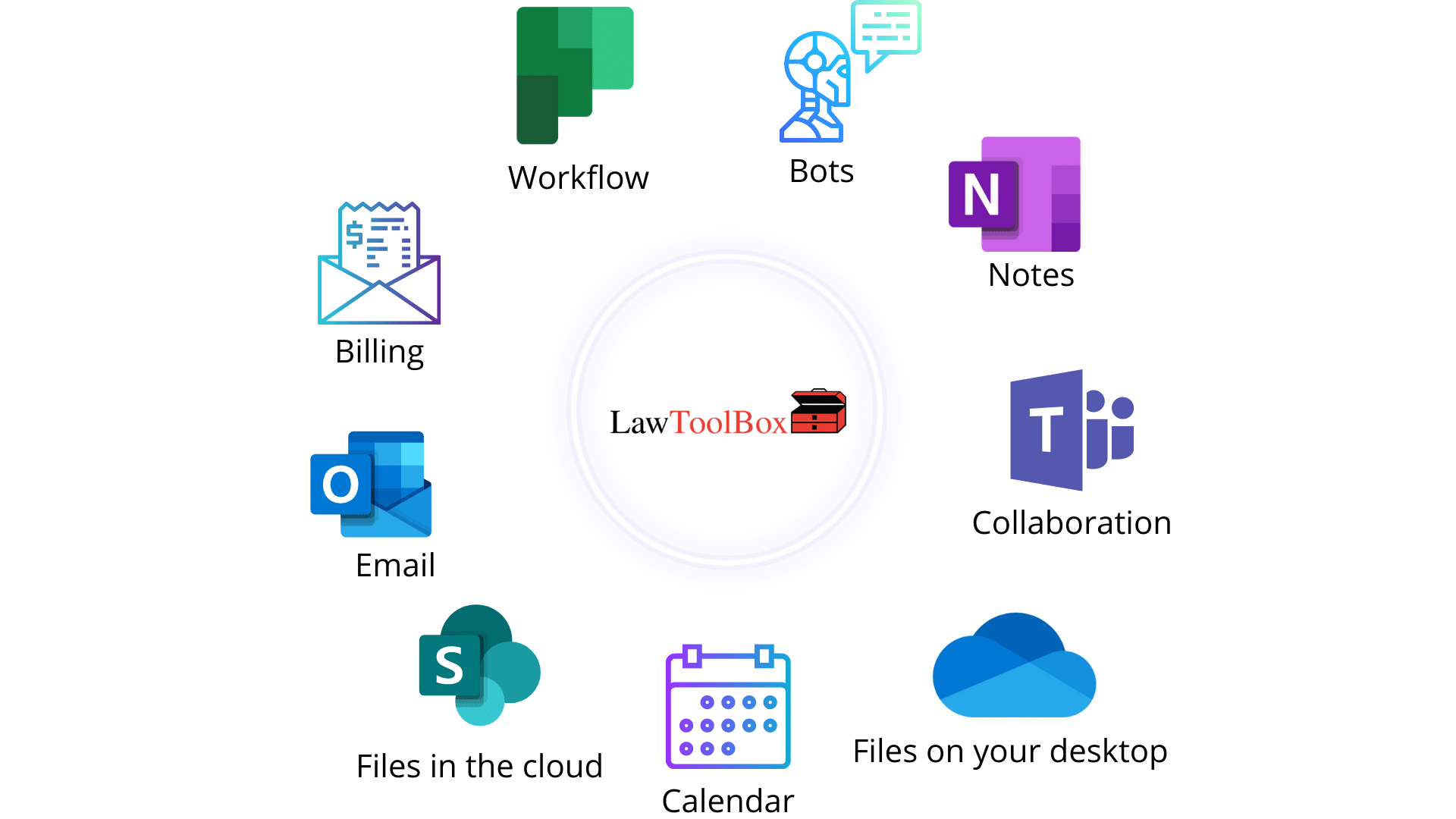
microsoft Outlook, Teams, and sharepoint
Transform M365 with award-winning features
Extend your capabilities with powerful tools for legal professionals. Get the #1 legal add-in built directly in Microsoft Teams, SharePoint, and Outlook.
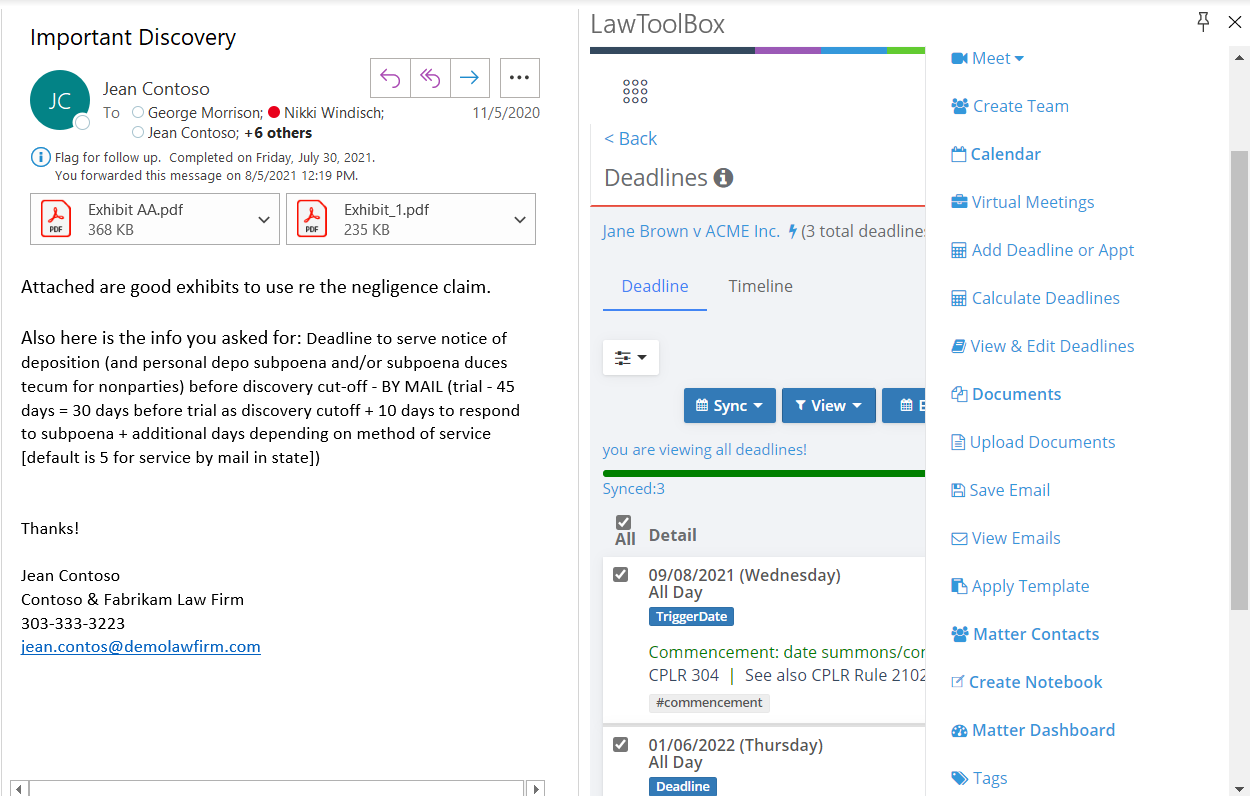
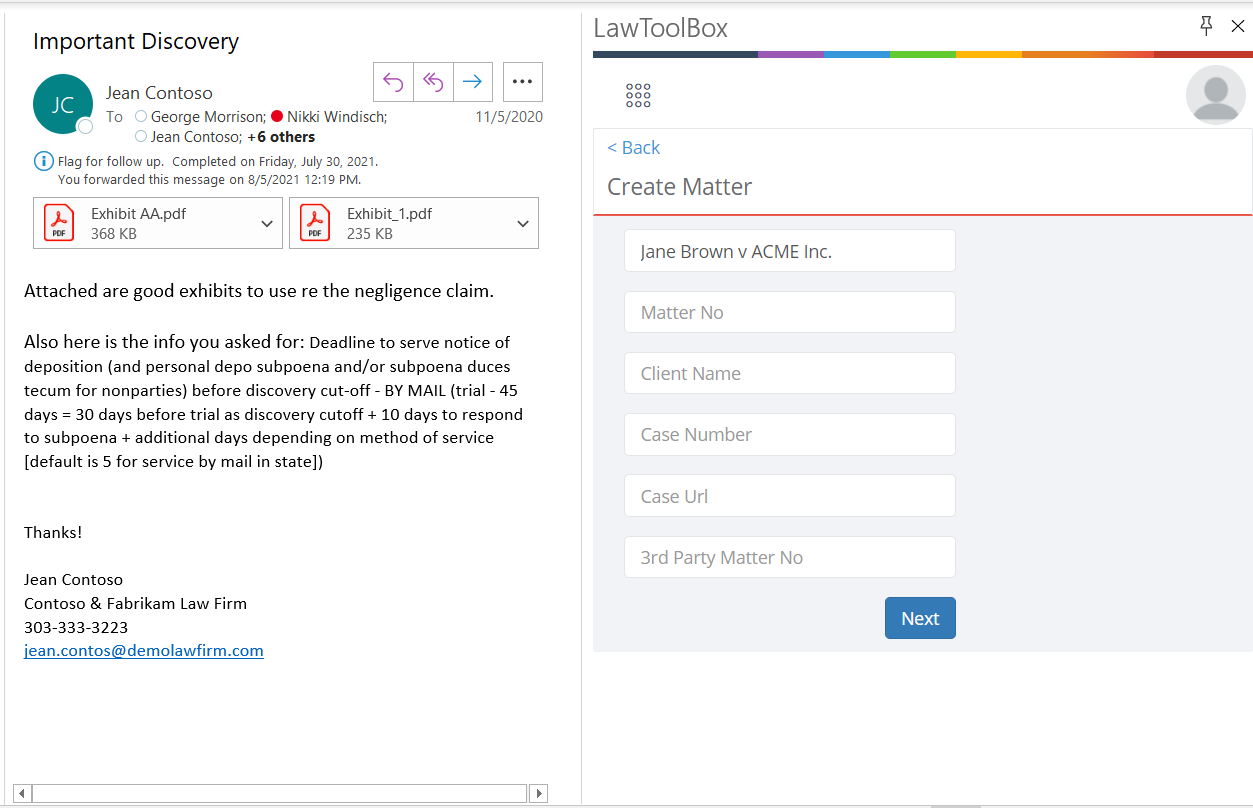
Document management - DMS in m365
Organize all of your emails, files, notes, and deadlines by matter across M365 apps
Create shared workspaces, save emails from Outlook, search files across your entire M365 tenant, and more.
Contact management in m365
Client intake, onboarding, and contact management
Easily create new matters, meetings, appointments, and contacts from your Outlook inbox then save files and emails to the related matter. Centralize everything in seconds with LawToolBox matter management.
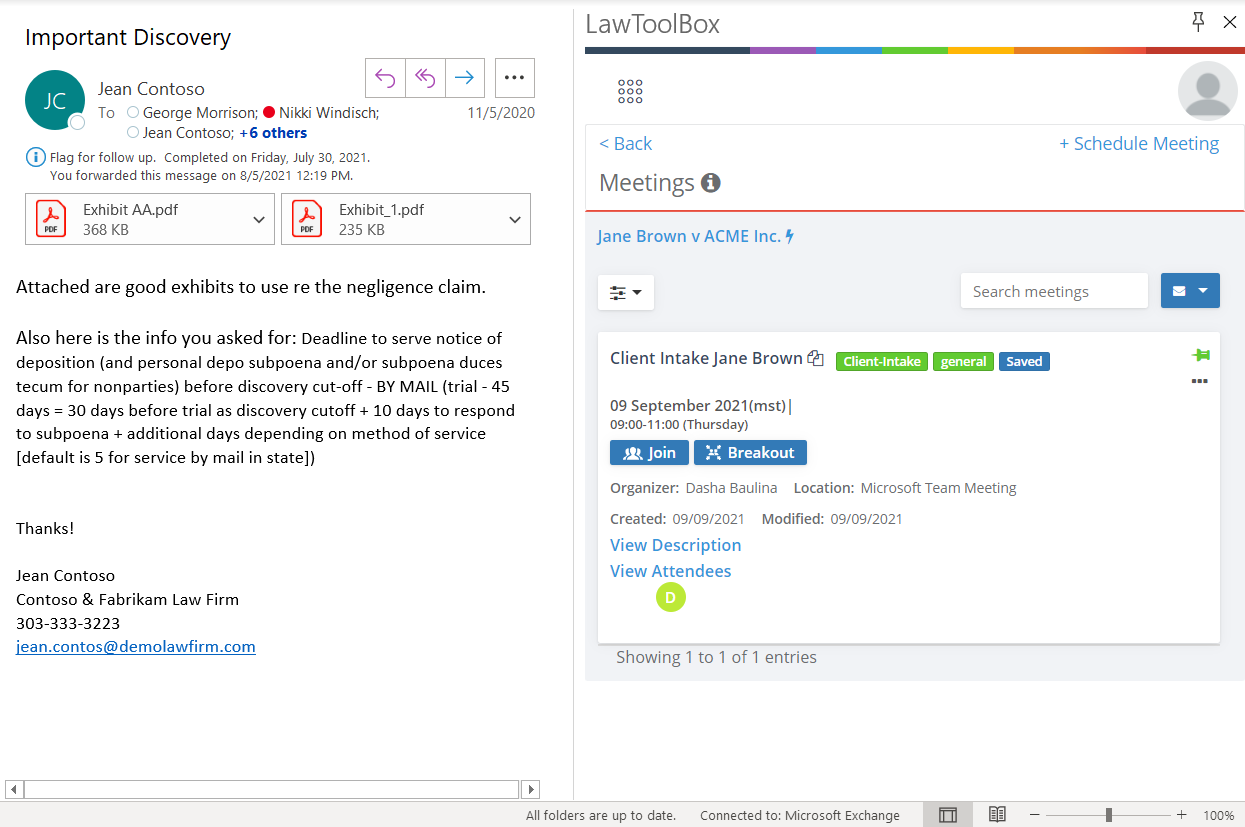
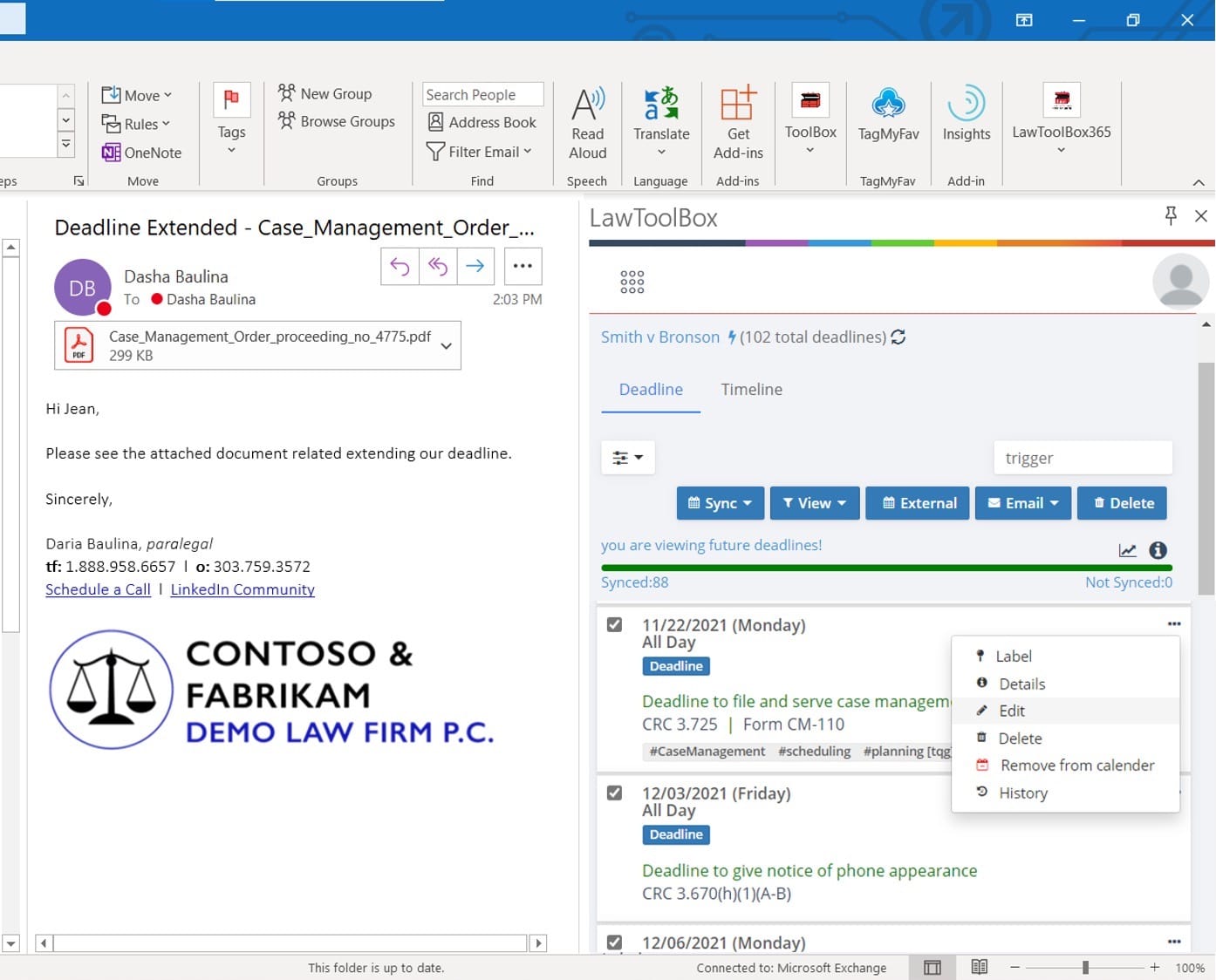
Automated Legal Calendaring
Calculate and calendar deadlines automatically
Sync rules-based deadlines to your calendar instantly and connect to your case management platform, DMS, time and billing software, and more.
Make your work easier in seconds
Start a free trial - no credit card required.
Award-winning features added in M365 for legal
Search across your entire Office 365 tenant for key documents you've received
Save emails and documents to Teams and SharePoint
Bulk upload contacts from your old CMS or add contacts from Outlook
Easily access matter and files from Outlook and Teams, any browser, or your phone.
Use templates to provision practice specific folders and files for new matters
Enable clients or witnesses to securely share confidential exhibits & information
Automatically create channels when you provision a Team for your matter
Automatically create events and breakout rooms with one click.
Manage matters easier than ever
Everything you need in one place.
Create a shared inbox, document folder structure, calendar, and notebook for each matter in Microsoft 365.
“This announcement further demonstrates how collaboration can lead to increased levels of efficiency and productivity with the right technology in the workplace. This tool will provide great opportunity for modern lawyers as they look to optimize their businesses in our increasingly digital world.”

Cindy Bates
VP of US SMB for Microsoft
“Together, Microsoft Office 365 and LawToolBox enhance collaboration, automate litigation workflow, and increase productivity of legal professionals…We have been impressed by how fast LawToolBox has moved to leverage our new app model for Office and look forward to seeing future integrations with our legal-focused Office 365 initiatives.”

Nishan DeSilva
Senior Director, Microsoft’s Legal and Corporate Affairs


Topics covered in this post
1. What matter management is and what it can do for you
2. How it differs from case management
3. The benefits over case management
4. Why it may be a better option than case management
What is matter management is and what can it do for you?
Matter management is a term used in the legal industry to refer to any matter that is managed by an attorney.
This could be anything from managing all of your client files, to managing outside counsel on specific matters, or even matter-related administration tasks like contract drafting and reviewing. It can also refer specifically to case management software for legal professionals.
Case management software typically includes features that allow attorneys and their teams to manage cases more efficiently through document organization, collaboration with other members of the team, status updates on each matter being managed, rules-based deadline calculator and legal calendaring, time tracking for billing purposes as well as many other features. So what are some benefits you might experience when using matter management vs case management? Let’s take a look!
Why is it important?
Legal matter management refers to the process of keeping track of all involved in a legal matter. This includes every party, saved emails and messages exchanged between them, discussions that take place during meetings with clients or opposing counsels as well as documents related to each case update. Matter management software is an invaluable tool for any attorney who needs to stay on top of multiple legal matters at once.
Many law firms use matter management (and case) software to organize, track and manage all of their cases in one place — from the initial intake through trial. Let’s explore why matter management may be a better option for you than case management.
What are the features of matter management software?
Matter management software, also known as matter center or matter tracking system, is a web-based application that brings together all aspects of case management under one roof.
This includes client intake forms and documents related to each case (including every contact you have with the opposing party), billing information for attorneys working on cases, automated timekeeping, deadline calendaring, and case management features. Matter management gives attorneys in-depth insight into the matter at hand, allowing them to extract critical information from a matter quickly, which will help you save time by not having to go through several different documents or emails looking for what information is needed.
What are the benefits?
Matter management software is a cloud-based solution that modernizes your matter and case workflows, making it more efficient to manage multiple cases from anywhere at any time with ease. These benefits include:
- matter management software allows you to store and share work products without using email — which is slower, less secure, and not as reliable. Using matter management software will improve your matter workflow by allowing all parties involved in a case (clients, outside attorneys, or law firms) to collaborate on cases quickly and efficiently with accessible matter files that can be securely shared and accessed from any device.
- matter management software will allow you to easily track all case activities, including phone calls, meetings/events, or deadlines associated with a matter — which means that there’s less room for human error when it comes to managing your cases. You can also keep accurate time records by tracking the time you spend on each matter — this information will come in handy when it comes time to bill your clients.
- matter management software makes document organization and collaboration easy by allowing attorneys and their teams to upload, share and annotate documents as well as set rules for how those files are handled.
Matter management also includes tools that allow users to communicate with each other in a matter-related workspace, allowing for easy collaboration on documents and tasks related to that matter. Matter management software can also help you with matter information security by giving you the ability to control access permissions using role-based user profiles.
What is case management software?
Case management software is a matter-centric solution that allows you to manage cases from intake through trial.
Unlike matter management, case management is typically used by attorneys who work on smaller cases and focuses more heavily on the matter at hand. It includes tools that allow users to easily create tasks for each other or share documents with team members while still allowing them access to all matters in which they are involved—this can be done using permission-based sharing.
Although matter management and case software both allow attorneys to store, organize and share matter files, matter management allows users to create custom folders for each matter (or simply use the default folder structure) while case management only gives access to a “case” or “matter” which can get confusing when working with multiple cases at once.
What are the features of case management software?
- Case management software includes matter and document management, time tracking tools (including billable hours), matter collaboration features like task creation and sharing files/documents — as well as integrated communication tools that allow you to easily communicate with clients or others working on a case.
- There are usually several levels of permissions in case management software—which means that matter experts (and other team members) can be given access to certain data or documents that they need in order to accomplish their tasks while still protecting matter information.
- Case management can be used on its own or in conjunction with matter management depending on your firm’s needs.
What are the benefits of case management software?
1. Lower the cost of document management
2. Increased compliance
3. Improved productivity
4. Minimized risk
5. Increased value
6. Increased efficiency
7. Better communication between your team and clients
8. More time for you to focus on matter work and case strategy discussions
9. Easier delegation of tasks: assign matter responsibility and share workloads, and delegate tasks across multiple team members, which allows you to be more strategic in choosing the right attorney for a matter while still maintaining control over who can do what task at any given point in time.
Matter Management vs Case Management: Which is Better?
When it comes down to matter management vs case management, matter management software has many benefits that make it superior to case management.
Case management is typically leveraged by attorneys who work on large-scale, document-intensive litigation. When handling these types of litigation (common in class action and mass tort cases), teams of attorneys from a number of law firms must work together to manage an enormous volume of paper and electronic documents.
Matter management tends to be more comprehensive than case management and refers to the many activities involved in managing every aspect of corporate legal practice, both internally and externally.
LawToolBox Matters
Matter management software is a matter-centric solution that allows you to manage cases from intake through trial.
A matter/case can contain multiple clients and opposing parties, which means it’s important for the software to allow users the ability to add unlimited contacts (opposing party names) — this will come in handy when tracking matter updates.
Users can also share files, documents, and tasks with internal or external parties (clients/law firms) by adding multiple permission levels that can be customized for each matter or case—this will keep everyone on the same page while still allowing attorneys the ability to stay organized by controlling who has access to matter files and tasks.
This will come in handy when collaborating on case updates, witness statements, or opposing party research material without having to send email attachments back and forth between clients/lawyers which is not only safer but much more efficient.
12 Benefits of Matter Management Software: Legal Document Organization, Collaboration, and Client Contact
Many attorneys are switching over to matter management software in order to make their lives easier. This is a comprehensive system for managing any type of case, whether it be litigation or not. It contains document organization, contact management, and collaboration tools which make the process much more efficient than traditional case management.
- Can be used for any kind of case, not just litigation.
- Able to collect and organize all types of documents.
- Makes collaboration between attorneys smooth and efficient.
- Reduces the number of emails sent back and forth between parties because everything is contained in one place. Emails are not required to send documents or share information.
- Increases productivity because you don’t have time to waste searching for lost files. Everything is in one place, which makes it easier and faster to find what you are looking for.
- Can be used by any size law firm at a fraction of the cost of other case management systems.
- Keeps all case information in one place, which can be accessed at any time to view past and present documents. This makes it easy to share important information with your team members.
- Allows a more efficient way of working when you have many people from different law firms collaborating on the same cases because everything is contained in one place. Everything you need to know about the matter can be accessed at any time, whether it’s billing information or case updates.
- Creates a central hub for all your case documents so that nothing gets lost and everyone in the team knows where everything is at all times.
- Matter management systems have built-in workflows so that matter management is able to create and manage document production processes for you.
- Allows users to customize the software, which means it can be used with any type of case. It’s not just limited to litigation like some other systems on the market today.
- Able to integrate with cloud storage solutions so that you can access documents from anywhere. This makes it easier for everyone in the team to work remotely on any case at any time. You don’t have to worry about being tied down by files in the matter management software.
It’s hard to manage cases, clients, and calendars when you are juggling multiple tasks. LawToolBox will help make your work easier by letting you keep everything in one place. If you are interested in learning more, click here for a free demo of LawToolBox.

