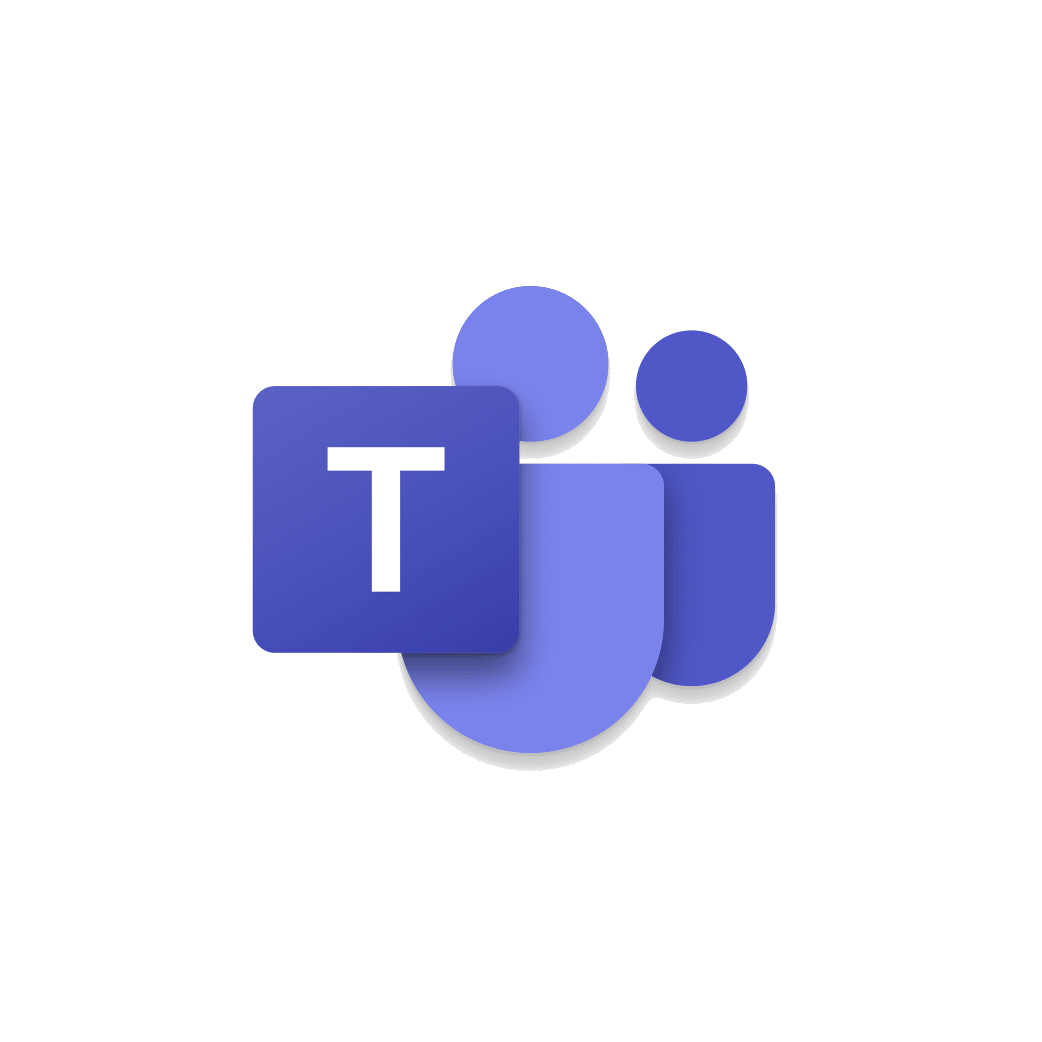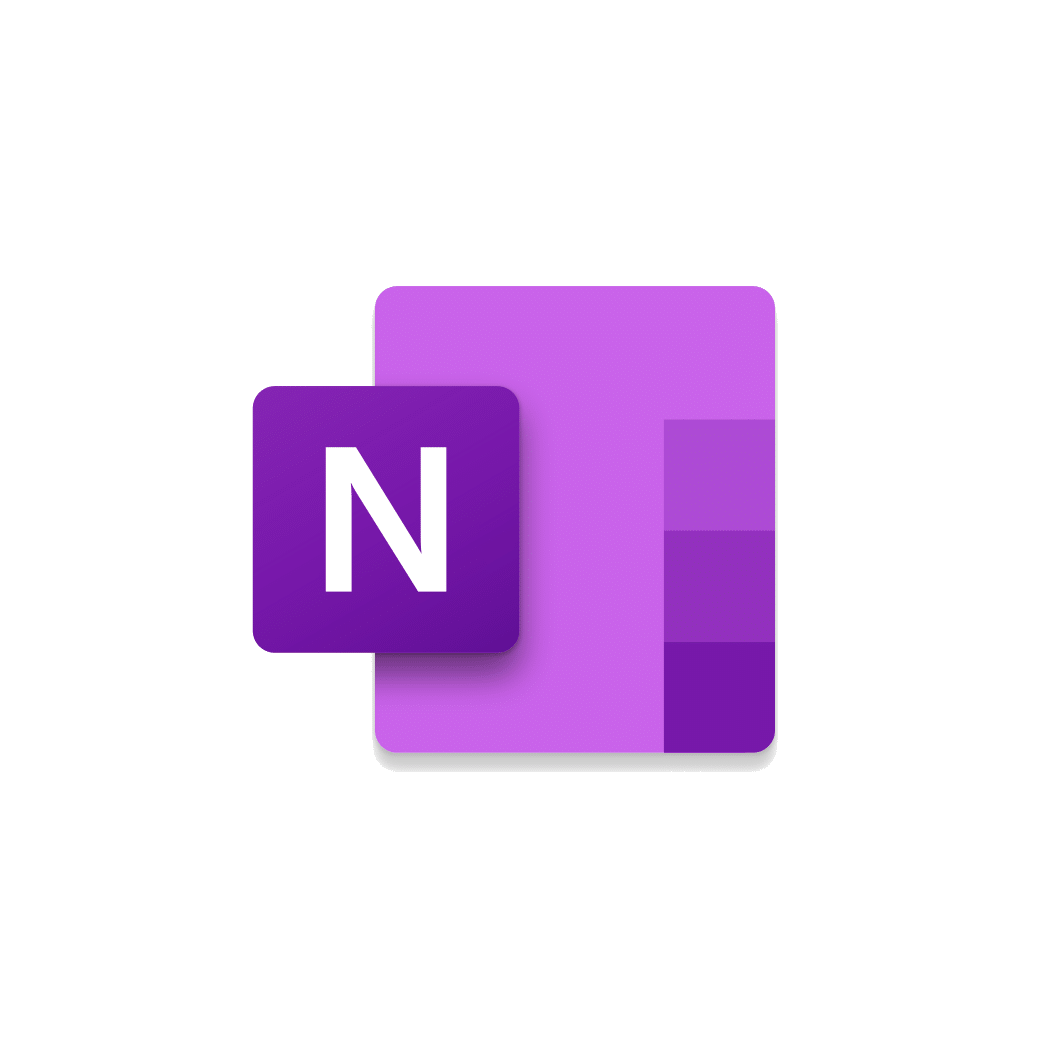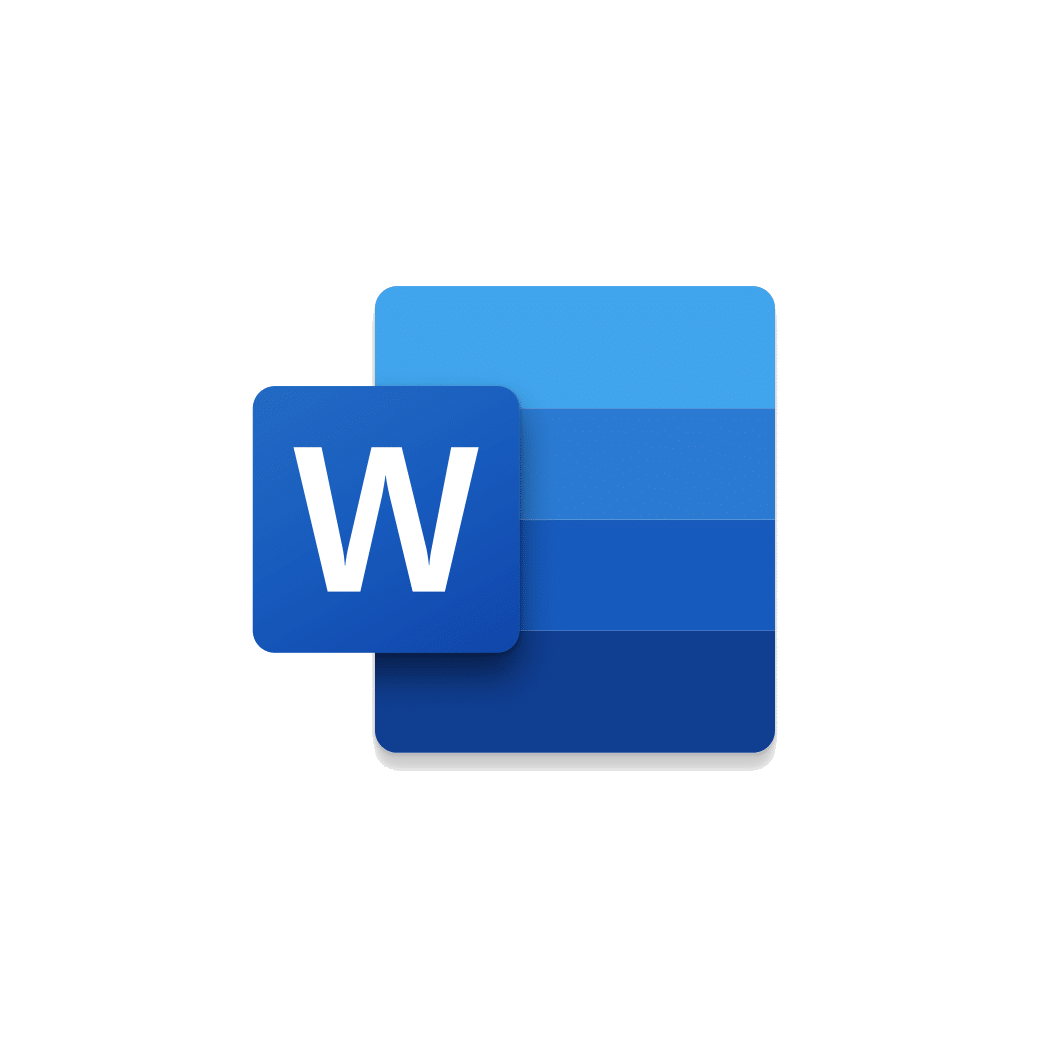Transform Microsoft Teams
Automate administrative tasks and boost productivity with legal tools and templates in Teams.
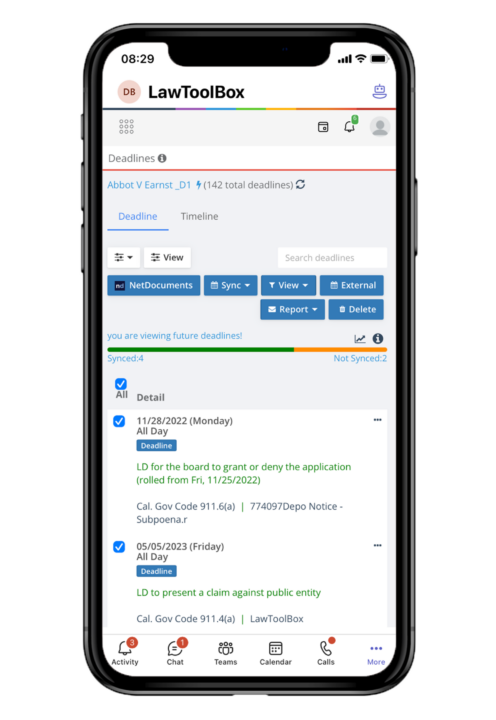
Play Video
Save time with
Teams templates
In one-click, pre-configure Teams with all the apps you use to manage matters.
- Rules-Based Deadlines
- Automated Calendaring
- Connect Your DMS
- Court Date Calculator
- Time Capture & Planner
- Reporting & Dashboards
Manage your cases, clients, contacts,
deadlines, files, emails, and notes in Microsoft 365.
Deadlines
Calculate rules-based deadlines in seconds
Calendars
Instantly sync deadlines and update when rules change
Documents
Connect your DMS or use Microsoft 365 as a DMS
Matters
Manage cases and clients in Microsoft Teams
Trusted by 8,000+ law firms over 25 years
After hand calculating deadlines for many, many years, I am very happy to have been introduced to LTB. It saves an incredible amount of time, is very easy to use, and makes recalculating deadlines so easy. It also has a lot of great forms and if you ever have a question, customer service responds quickly, is extremely knowledgeable about their product and gets the problem fixed.
Linda P. - Paralegal
This software help me do my job and be a better paralegal. I don't have to spend my time in this busy office hand calculating and calendaring deadlines.This software helps me keep our team more efficient by using the reports.
Diane S. - Paralegal
“We absolutely love it . . . We can’t say enough about how pleased we are with this service. The deadline chart, proposed pleadings and personal service we have received is far in excess of what we expected. We definitely plan to continue using LawToolBox with our other cases … Thanks for such a wonderful service.”
Jill W. - Paralegal