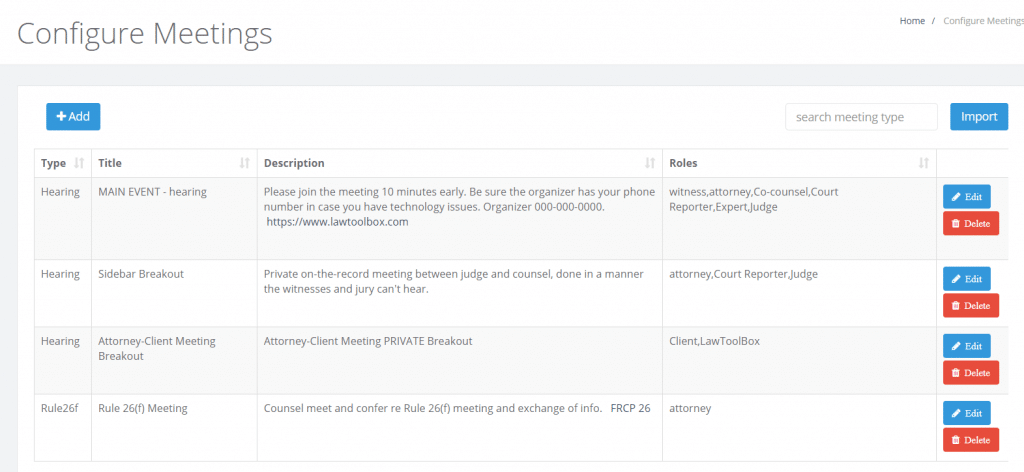Courts, legal departments and law firms can create roles-based templates for court hearings, arbitrations, depositions, Rule 26(f) meetings, client Intake, and more
When the Coronavirus hit, we shifted resources to deliver state-of-the-art solutions to help attorneys, legal aid, court reporters and courts get back to work” – LawToolBox
DENVER (PRWEB) AUGUST 03, 2020
LawToolBox announces an “easy button” in Outlook and Microsoft Teams enabling LawToolBox users to create their own custom templates to quickly construct virtual meetings for any business activity they routinely perform. For example, with a few clicks legal professionals can send out customized meeting invites for client intake, working sessions with clients and witnesses, Rule 26(f) meetings to confer with opposing counsel, depositions, arbitrations, ADR or settlement conferences, court hearings, and even trials.
Configure Meeting Templates
Courts, court reporters, mediators, agencies and law firms are not just looking for a short-term patch for video meetings, but they are looking for a way to leverage Microsoft Teams because many of them already own it, and they trust the hardened Microsoft security platform to protect their data. The “virtual meeting module” that LawToolBox has added to its suite of products transforms Teams into a customized solution for legal by empowering users to create meeting templates, to assign roles to attendees so that the attendee list for breakout rooms can be automatically constructed, and to automate the creation of a Teams channel to save and organize meeting transcripts, videos, communications, and files.
LawToolBox users assign “roles” to meeting attendees in the case or matter (such as attorney, witness, party, or judge) and LawToolBox uses these roles to automatically build attendee lists with a single click.
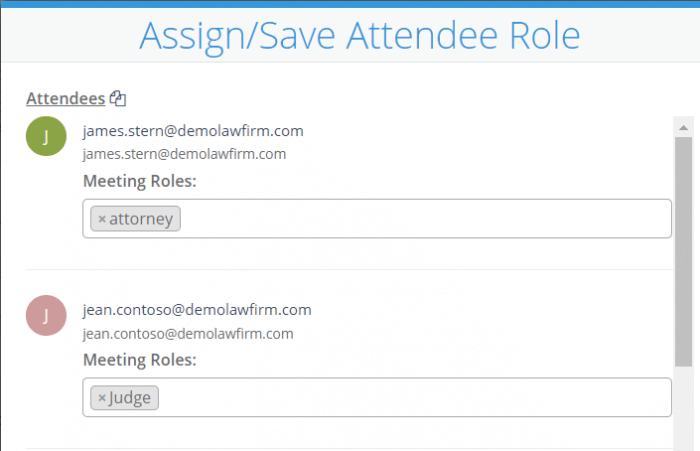
LawToolBox then automatically hosts these virtual meetings in a Microsoft Teams channel where they can be recorded and automatically transcribed. Meeting organizers use LawToolBox to email every attendee a custom meeting dashboard with links to only those meetings they should join (so external users don’t need any special software). For example, a judge’s dashboard will have links to join a hearing and a sidebar breakout room, but attorneys on the case get invites to those same rooms plus a links to join a private breakout rooms to meet with their clients.
LawToolBox also enables secure file sharing with external attendees. Before or during a virtual meeting, the organizer can use LawToolBox to invite any attendee to safely upload exhibits and important documents to a SharePoint site that LawToolBox has automatically created. In seconds, an attorney can give clients secure access to share private files, or the court can ask a witness to provide a new piece of evidence.
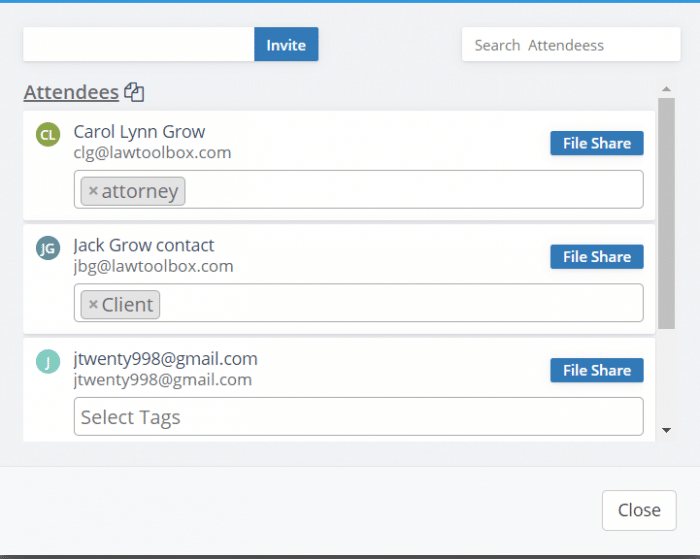
The meeting organizer can use the custom templates described above to automatically construct meeting details and attendee lists using roles to create the breakout room in seconds. And because these meetings are built on top of Microsoft Teams, they can be configured to protect privacy, to guard against accidental disclosure of confidential information, and to leverage Microsoft security:
- external attendees admitted from waiting rooms and do not have access to internal chat
- 7×7 gallery view with pop-out meetings, separate from Teams application
- any member of tenant can mute all, admit attendees, remove one/all participants, end meeting, turn off video, turn on focus (does not require organizer to be present)
- LawToolBox virtual meetings and external file-sharing do NOT require guest access
- files, chat, recordings, transcripts only accessible internally unless organizer shares externally
- all meeting content stays inside the client’s Office 365 tenant
- schedule Microsoft Live Event to enable the public viewing via live stream
- works with all versions of Office 365 – organizer can add call-in plan for minimal cost
Judges can use custom backgrounds of their courtroom to help attendees understand everyone’s roles at a glance.
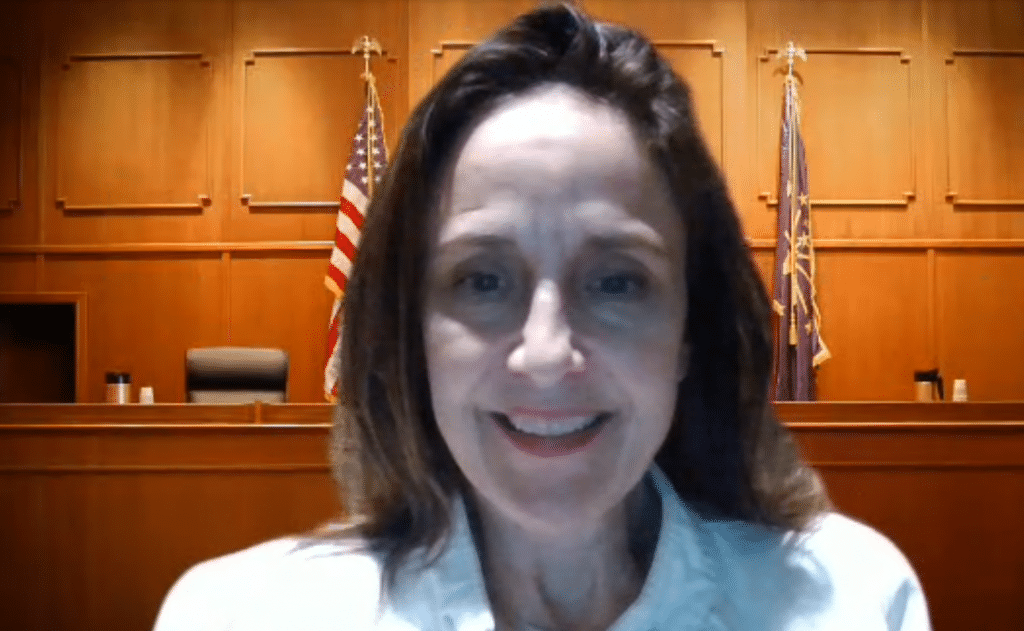
Backgrounds of witnesses can be blurred so that their privacy is protected, and attorneys can watch an entire juries’ facial expressions as testimony is delivered.
When LawToolBox got access to an early release of Microsoft dynamic Breakout Rooms, LawToolBox incorporated the new flow into its own breakout room functionality within 24 hours. LawToolBox filled many of the gaps in the Microsoft dynamic breakout rooms, and the two features combined deliver a robust solution:
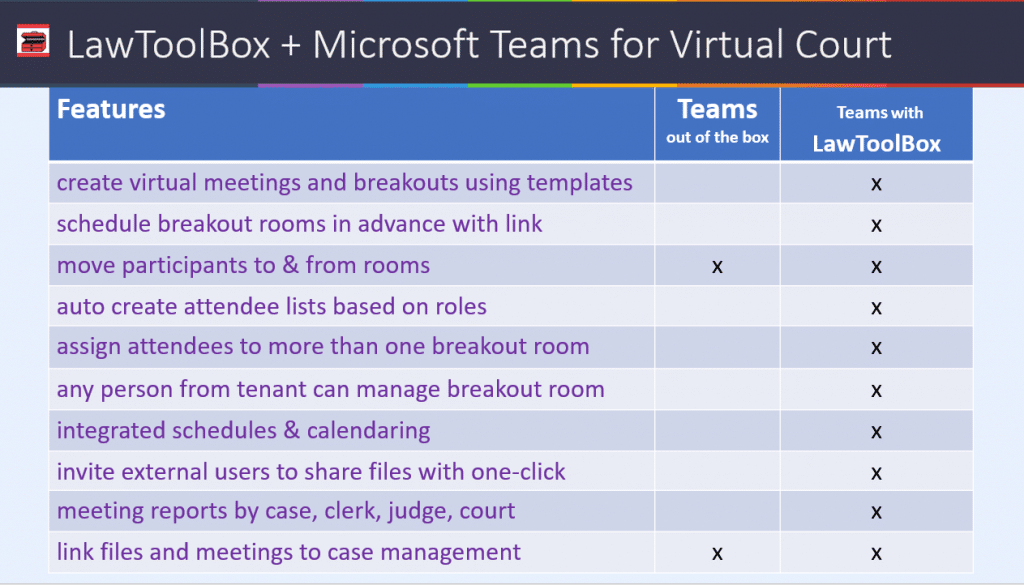
LawToolBox makes it easy to learn with daily webinars and the option to get started by enabling LawToolBox with one-month pilots, and Microsoft makes it easy to fast-track purchasing by allowing courts and legal departments to add LawToolBox to their monthly Microsoft invoice.