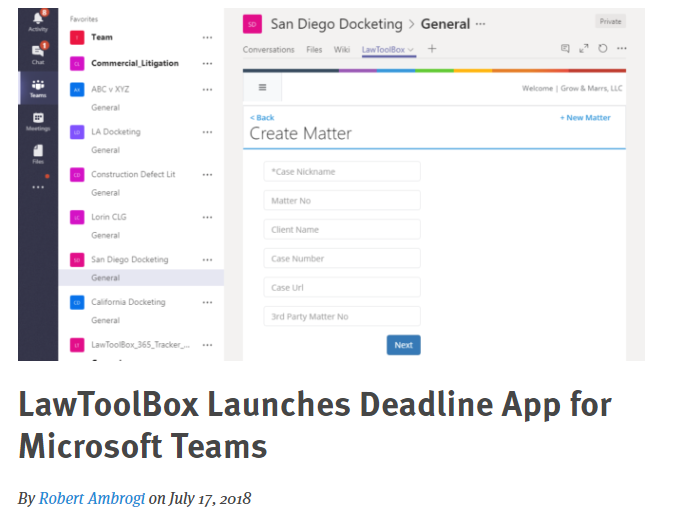Legal professionals can now calculate and manage court deadlines from within Microsoft Teams, Microsoft’s workplace collaboration software, with the release this week by court deadline calculator LawToolBox of its Deadline App for Microsoft Teams.
This new app for Teams builds on the functionality of the company’s app LawToolBox365 Office for Legal, which is an Outlook add-in that integrates with Office 365 to enable legal professionals to manage court deadlines entirely from within Outlook. With the teams app, users can jump back and forth between Teams and Outlook to manage the same matters.
Jack Grow, president of LawToolBox, told me last week that Teams is becoming a popular collaboration tool at larger law firms. Adoption is likely to increase even more following Microsoft’s announcement last week that it now offers a free version of Teams for organizations of up to 300 people.
The Teams app is identical to the Outlook app in its functionality. Members of a team can work in either Outlook or Teams, based on their own preferred workflows. Among the tasks that users can perform within Teams:
- Calculate litigation and administrative deadlines based on applicable rules.
- Add, update and remove case-specific deadlines. Update team member Outlook calendars as deadlines and users change.
- View, email and share deadlines for a matter, user, team or firm-wide.
- Filter by recent matters, user matters, firm matters, or matter name.
- View analytics showing average length of matters and motions.
- Use Microsoft Power BI to analyze relationships with co-workers.
- Search files in Microsoft SharePoint using key words and phrases.