Play Video
LawToolBox
for Copilot

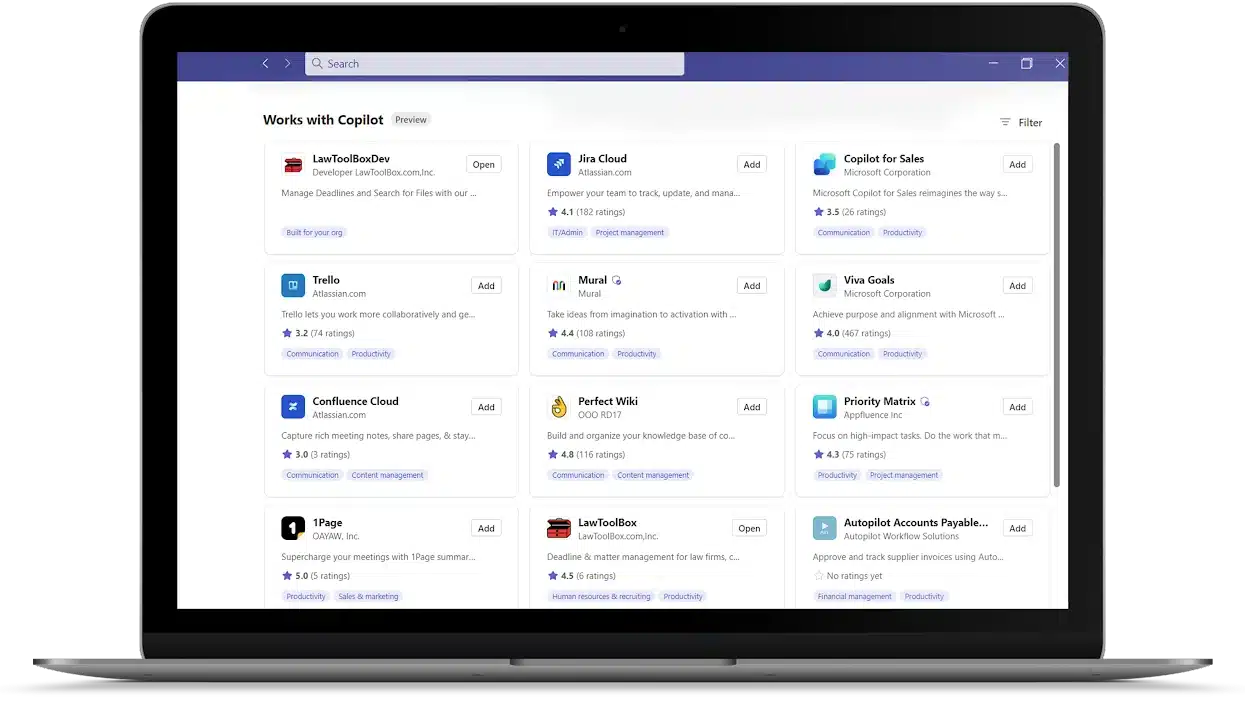
Trusted by 8,000+ law firms over 25 years
LawToolBox patented the first online case management system in 1998.

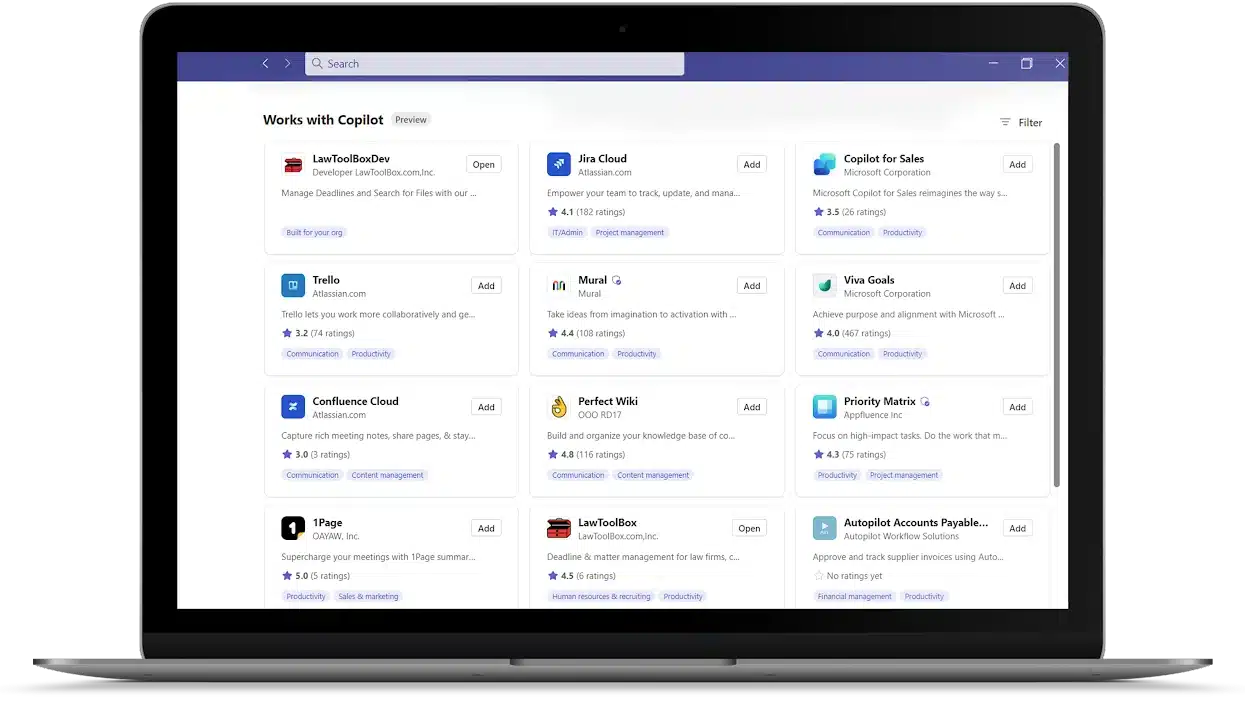
Trusted by 8,000+ law firms over 25 years
LawToolBox patented the first online case management system in 1998.